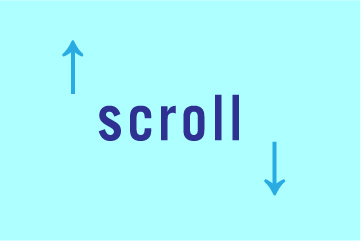今回はスクロールについてです。
スクロールしたらアニメーションさせる、
スクロールしたらナビゲーションを表示させる、
などスクロールを使う時のjsについてメモです。
スクロール量を取得
scrollTop();
$(function() {
$(window).on('scroll', function(){
let scroll = $(this).scrollTop();
console.log(scroll);
});
});画面上部から要素の終わりまでの距離を取得
offset().top
html要素、ここでは画面上部から.conまでの距離を取得
$(function() {
$(window).on('scroll', function(){
let scroll = $(".con").offset().top;
console.log(scroll);
});
});スクロールアップ時にヘッダーを表示
$(function() {
let prevScrollpos = window.pageYOffset;
let header = document.getElementById("header");
window.onscroll = function () {
let currentScrollPos = window.pageYOffset;
if (prevScrollpos > currentScrollPos) {
header.style.top = "0"; // スクロールアップ時にヘッダーを表示
} else {
header.style.top = "-110px"; // スクロールダウン時にヘッダーを隠す
}
prevScrollpos = currentScrollPos;// 現在のスクロール位置を次回の比較用に記録
};
});スクロールするとふわっとアニメーションさせる
ふわっとアニメーションさせたい要素(ここでは.animation)の画面上部からの距離から要素の高さを引いた高さがスクロール量を超えたらactiveクラスを付与します。ここではheight/100を足しています。お好みで調節してください。
$(function(){
$(window).on('load scroll',function (){
$('.animation').each(function(){
let target = $(this).offset().top;
let scroll = $(window).scrollTop();
let height = $(window).height();
if (scroll > target - height + height/100){
$(this).addClass('active');
}
else {
$(this).removeClass('active');
}
});
});
});アニメーション
activeクラスがついた要素(.animation)の中の要素(.circle)をアニメーション(今回はバウンド)をさせる場合。
activeクラスがついたらopacity: 1;で表示させます。
.animation .circle {
opacity: 0;
animation: .5s bound ease-in infinite alternate;
}
.animation.active .circle {
opacity: 1;
}
@keyframes bound{
0%{transform:translateY(0px);}
100%{transform: translateY(24px);}
}